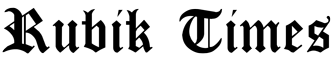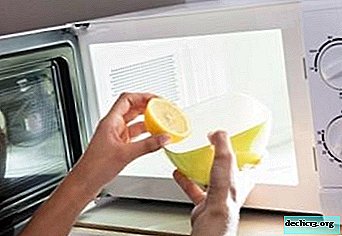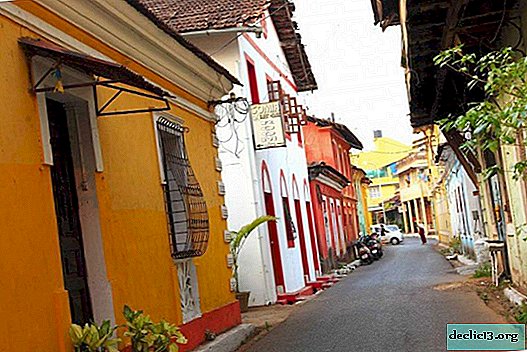Features built-in PC desk, assembly tips
Despite the fact that laptops are becoming more powerful, some tasks they can not do. Gamers, graphic designers, video content creators prefer to work on desktop computers. But creative people want to have something really original. For example, a built-in PC in a table can become not only a decoration of a room, but also a functional tool. With proper organization, it will be possible to significantly increase the technical capabilities of the computer.
Design Features and Benefits
Traditionally, the system unit is installed under the computer desk. But this takes up enough free space, a lot of dust penetrates through the ventilation holes, which negatively affects the operation of the equipment. The decision to move all the components inside the table, making a glass top, has several reasons for its popularity:
- The design is aesthetically pleasing. Transparent coating visually dissolves the work surface. Recessed lighting can serve as an additional light source.
- Space saving. Non-standard placement of the system unit frees up space on the floor. One piece of furniture simultaneously solves several problems.
- Mechanism protection. When placed outdoor, a lot of dust penetrates into the interior of the unit through the ventilation holes, which violates the functionality. With regular cleaning, the built-in computer has less contact with external contaminants.
- Extended capabilities. PCs combined with a table can be expanded almost unlimitedly. You can easily install the original custom cooling system, additional equipment.
A table with computer components built under glass will be an excellent complement to the interior in the styles of hi-tech, minimalism, fusion, constructivism.
Ready-made options for tables, system units are not presented on the market. They are made to order or assembled on their own. The latter option allows you to save a lot. The owner personally selects the components that best suit his needs. In addition, it is easy to make changes at almost any stage.
 The design is aesthetically pleasing
The design is aesthetically pleasing Space saving
Space saving Mechanism protection
Mechanism protection Extended capabilities
Extended capabilitiesMaterials and consumables
The basis of embedded structures is most often taken as a factory desk or computer desk. The first option is preferable, since the working surface is obtained more. Another plus - fewer modifications will be required due to the presence of side walls, into which it is convenient to integrate a cooling system, speakers. You can also find options for tables that have a metal frame, fully sheathed with plexiglass.
What may be required for the manufacture of:
- plexiglass in two versions - for the back wall, bottom and panels with increased load, it is better to choose sheets with a thickness of 10 mm, and for partitions 5 mm are enough;
- self-tapping screws and thermal gun for fastening parts;
- jigsaw;
- drill;
- screwdriver;
- LEDs or LED strip.
This is a minimal set of tools. To create a table, you will also need the contents of the system unit, additional sources of cooling and sound.






Step-by-step manufacturing algorithm
First you need to develop a design project. If there is no experience in drawing up furniture drawings, you can use ready-made options. Below is a master class that will greatly facilitate self-assembly. Necessary materials:
- system unit;
- table of the necessary sizes;
- tempered glass (can be replaced with plexiglass);
- cooler (6 pcs.);
- speakers;
- LED Strip Light;
- necessary wires;
- carbon sheets;
- voltage regulator;
- jigsaw;
- sandpaper;
- paint;
- LED strip or LEDs;
- wood glue.
Sequencing:
- Creating a computer table begins with the removal of existing countertops. We measure horizontally twice 10 cm - these are the blanks of the upper and lower panels. The same measurements are carried out vertically on the remaining surface. These planks will be mounted on the sides.
- In the existing side parts of the table, three holes are drilled for coolers 80 x 80 with the same distance from each other. Edges are necessarily processed by an emery paper to remove possible roughnesses.
- If desired, the side walls can be cut at an angle, the narrow part should be located below.
- We glue the panels sawn from the countertop. All but the top. We grill the cable channel up to 20 cm wide.
- With a vacuum cleaner we remove all garbage. Then all surfaces are painted over. It is better to choose a matte black color. It will take about a day for the paint to dry completely. After you can glue with carbon.
- We fix the LED tape around the perimeter. We install and connect coolers. If necessary, a video card and motherboard are also provided with backlight. So that the glass table does not tire your eyes, all the wiring is connected to the clock power button, which is displayed on the side panel.
- Speakers are inserted into previously prepared holes. The contents of the system unit are moved into the internal space. Checks the performance of all systems. All excess wires are removed into the cable channel.
- In the front of the table, the necessary technical holes are made.
- Glass is installed on transparent glue.
Tables combined with system units are a rarity. This is not mass production, so finding drawings is extremely difficult.
A self-made table-system unit has no analogues. The placement of PC content should be treated very carefully. In the absence of the necessary skills, it is better to contact a specialist who will help to correctly connect and fix all the details.
 Remove countertop
Remove countertop Drill holes for coolers
Drill holes for coolers Remove all trash
Remove all trash Paint over all surfaces, leave to dry.
Paint over all surfaces, leave to dry. Glue carbon
Glue carbon Fix the LED strip around the perimeter
Fix the LED strip around the perimeter Install and connect coolers
Install and connect coolers Cooler backlight
Cooler backlight Graphics card backlight
Graphics card backlight Motherboard
Motherboard Insert speakers into previously prepared holes
Insert speakers into previously prepared holes Check the performance of all systems
Check the performance of all systems Remove all excess wires in the cable channel
Remove all excess wires in the cable channel Make the necessary technical holes in the front of the table
Make the necessary technical holes in the front of the table Set glass on transparent glue
Set glass on transparent glue Ready PC in the table
Ready PC in the table Night light
Night light